A Profile keeps the progress and score of an individual player.
Virion supports up to 6 Profiles (3 on the iPhone), where a Profile is identified by a user selectable picture from the iPads picture library.
The default Profile select/edit screen is shown below:
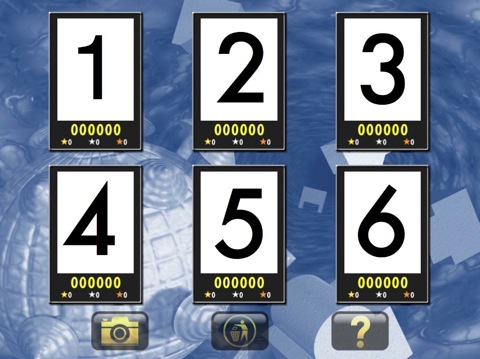
Each profile has
- A Picture
- Total Score
- Number of Gold, Silver and Bronze star awards achieved.
There are 3 icons at the bottom, which allow you to (from left to right)
- Allocated/Change a picture
- Delete a Profile
- See the Help/Information Screen
For instance, tapping on the first icon (picture select), results in:

You then tap on the profile you would like to change the picture for, allowing you to pick from the photo’s in your iPad library

And “Voila”, the picture is assigned:

Delete works in a similar fashion, but you must also confirm the delete!
Once you are happy, you tap on the picture of the profile you wish to play.
Upon selection you will be asked if you wish to associate this profile with the currently logged in Game Center profile.If you select Yes, then your score will be uploaded to Game Center automatically if not the profile cannot be associated with Game Center in the future. The picture below shows two profiles, one not associated with Game Center anotherthat is:

Once your profile is associated with Game Center, it’s picture cannot be changed or the profile deleted unless you are logged into Game Center. You can play when not logged in, your score will be updated the next time Virion is run and you are logged in.
Note:
Even if you delete the selected photo from your library, your profile picture will remain!
App Store Links :
Virion - iPad
Virion SD - iPhone,iTouch